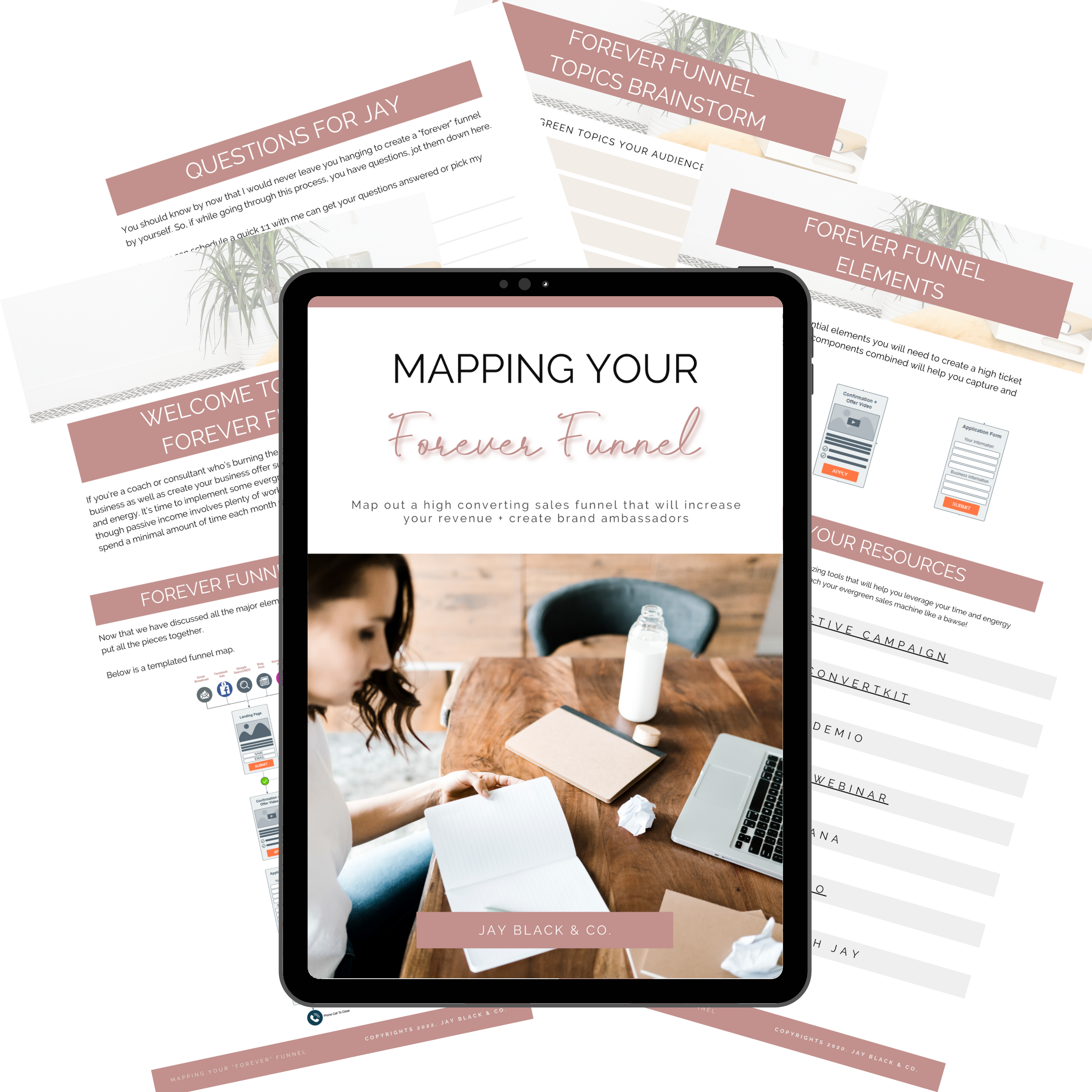So you’ve started to build up your remote team – go you! This is an exciting stage of your business growth; it’s a step that will allow you to get more done, delegate tasks to those who specialize in them and allow you to spend more time working in your zone of genius.
Working with a remote team has huge advantages – more flexibility, no premises costs, a wider pool of talent – but it’s still unusual, which is why finding information on how to set up your remote team can be a challenge, particularly when it comes to the details like onboarding and team member manuals.
Fortunately for you, we’re here to help with some easy tips on how to create remote team member manuals. This checklist will help create a coherent and effective manual that helps you and your whole team give their best to your biz. Remember it’s not only about transferring information; your remote team member manual is a good way to build rapport and tell your new team members all about the great company they’re now a part of!
Brainstorm What Info Is ‘Need To Know’
When you’re so invested in your company, it can be difficult to figure out what information you need to give a new team member immediately, what needs to be the first couple of weeks and what can wait a bit longer (or is even better learned independently!).
Before you sit down and write your remote team member manual, close your eyes and put yourself in the shoes of a new team member. What things will you be wondering about? What do you want to know about your new company? Then think about it from your perspective, as the business owner: what information will help your new team member start working efficiently and effectively as quickly as possible? Not only that but what will help them feel excited about working with you?
Write down your ideas as they come to you, so you won’t forget! Once you’ve got plenty of notes you can start organizing the information.
Plan and Organize the Manual
We all know there’s nothing less thrilling than starting a new job by reading through 759 pages of details about your new workplace. When you’re creating a remote team member manual, plan it carefully. What should come first? What can be left at the end?
Think about how you’re going to present information. Remember this is a tool to build rapport with a new colleague, not to overwhelm them, so try to include visuals, flow charts, and photographs that they can connect with. Having endless paragraphs of text is not motivating (sorry!) so how can you get the information across without sending your new team member to sleep?
Include Your Vision and Be Clear with Expectations
Absolutely the first thing in your remote team member manual should be your company vision. Your business is your baby, an endeavor you’re passionate about – if you want your team to be as passionate as you, it’s important to consistently articulate your vision for the company. What are you aiming for? Why do you show up? And how can they help you achieve this? Having this written down in the manual means there’s always something there to refer back to for them and for you.
This is also a good place to establish expectations. While it’s important to do this in all teams, it becomes doubly as important when you’re working as part of a remote team. It’s not as easy to clarify miscommunications when you’re not working in the same office so having clear expectations in the manual sets parameters for your team and helps them do their job. This makes them feel more confident as well, so it’s win-win for both of you.
Add-In Processes and Policies
The part everyone thinks they hate – but it doesn’t have to be that way! Your company policies are a continuation of the vision; they communicate and emphasize your values and create a positive company culture. Show your respect for your team by explaining the rationale behind your policies, rather than having generic ones to ‘tick boxes’. After all, you’re not about ticking boxes, are you?
As well as helping your new team carry out their duties, your processes and policies should tell them more about you, your mission and how you want the business to work. They don’t need to be stiff and formal, either – use your usual (friendly, we’re sure!) tone to personalize the information.
Don’t Forget the Passwords!
We’re only half joking with this tip! How many times have you started a new job, been informed about everything from the origins to the performance evaluation policy, but no one tells you how to use the photocopier? In a remote team, the online tools you use and how team members access them are everything.
These channels are the lifeblood of your team, so make sure your remote team member manual includes clear details on what online tools you use, what you use them for and how your new team member can access them. In fact, after your mission statement, this might should be right at the beginning – it’s what they’ll need to get started, after all.
Have Fun!
You might think that creating a remote team member manual is going to be a strenuous task; perhaps you’re even procrastinating (not that we ever do that, of course). But it’s actually exciting, both because it represents a new stage in your business and because this is among the first communication you’ll have with a new team member.
Enjoy this opportunity to tell them about your business, what’s great about it and how they can help it grow.